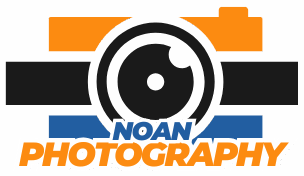I remember the first time I tried to capture motion with my Canon—it was a dancer mid-leap, her limbs blurred into a dreamy swirl. Beautiful, yes, but definitely not what I intended. Turns out, the magic was in the shutter speed.
Whether you’re shooting fast action, silky waterfalls, or moody portraits, learning how to change shutter speed on Canon is a game-changer for your photography.
Let’s walk through it together—step-by-step, creatively, and clearly.
What Is Shutter Speed and Why Does It Matter?

Before you dive into buttons and dials, let’s ground this in something visual.
Shutter speed controls how long your camera’s sensor is exposed to light. A fast shutter speed (like 1/1000 sec) freezes motion—great for sports or crisp street scenes. A slow shutter speed (like 1/15 sec) captures motion blur—perfect for storytelling with movement or light trails.
It’s not just technical—it’s emotional. Shutter speed is how you paint with time.
How to Change Shutter Speed on Canon in Manual Mode
Here’s the simplest path to taking full creative control.
- Turn the Mode Dial to “M” (Manual Mode)
This gives you full access to change shutter speed, aperture, and ISO.
- Use the Main Dial (near the shutter button)
On most Canon DSLRs, rotate the dial to adjust the shutter speed. Turning it right speeds it up; turning it left slows it down.
- Watch the Viewfinder or LCD Screen
You’ll see numbers like 1/60, 1/250, or 1″ (that’s one second). That’s your shutter speed, right there.

Pro Tip: I like to start at 1/125 for portraits and adjust from there depending on the light and movement in the scene.
Can You Change Shutter Speed in Other Modes?
Yes, but with some limitations.
- Shutter Priority Mode (Tv): You set the shutter speed, and the camera adjusts aperture automatically.
- Aperture Priority (Av) and Auto: The camera decides the shutter speed for you.
If you’re just starting out and still want some control, Tv mode is a solid middle ground.
How Does Shutter Speed Affect Exposure and Mood?
This is where creativity meets control.
- Fast shutter speeds = darker images (less light hits the sensor)
- Slow shutter speeds = brighter images (more light exposure)
You’ll often need to balance shutter speed with aperture and ISO to get the look you want. Think of it like a triangle: change one, and you may need to adjust the others.
Special Note: A slightly slower shutter with intentional blur can add drama and fluidity to still scenes—especially if you love visual storytelling.
How to Change Shutter Speed on Canon Mirrorless Cameras
Canon mirrorless models like the EOS R series make the process even smoother.
- Set your mode to Manual (M) or Shutter Priority (Tv)
- Use the control dial or touchscreen (if supported) to select shutter speed
- Confirm settings via Live View so you can preview the effect instantly
Mirrorless shooters: embrace that digital preview. It’s your visual sketchpad.

What Shutter Speed Should You Use for Different Scenarios?
There’s no single right answer—but here’s a general cheat sheet:
| Scene Type | Suggested Shutter Speed |
| Running kids/dogs | 1/500 sec or faster |
| Portraits | 1/125 to 1/250 sec |
| Low light indoors | 1/60 sec (use tripod) |
| Waterfalls | 1/4 to 1 sec |
| Night photography | 1″ or slower (tripod a must!) |
Experiment, review, repeat. That’s how your personal style emerges.
FAQs About Changing Shutter Speed on Canon
1. How do I change shutter speed on a Canon Rebel T7 or T6?
Switch to Manual (M) or Shutter Priority (Tv) mode. Use the main dial on top of the camera to scroll through shutter speed options.
2. Why can’t I change my shutter speed?
Make sure you’re not in Auto Mode—the camera locks most manual settings there. Try switching to M or Tv mode for full control.
3. What does 1/60 mean on Canon?
It means the shutter will stay open for 1/60th of a second—a common speed for handheld shooting with minimal blur.
4. Should I use a tripod for slower shutter speeds?
Absolutely. Anything below 1/60 can introduce blur from your hand movement. A tripod keeps your story sharp.
Wrapping Up: Mastering Time One Click at a Time
Learning how to change shutter speed on Canon opens up a new dimension of visual storytelling. Whether you’re freezing a hummingbird mid-flight or stretching a cityscape into dreamy streaks, shutter speed is your rhythm, your tempo, your timing.
Once you get the hang of it, your Canon becomes more than a camera—it becomes a tool for translating emotion into image.
Now go out, adjust your dial, and tell a better story.